CapCut Vs. Adobe photoshop
Hey blog, I’m back! Today i’m gonna be working on my commercial and putting it all together. I’m using two different programs, CapCut and Adobe Photoshop to see which one gives the best quality and merging results. CapCut is mainly used by TikTok users to up their game in the app. N this case, I’m going to use it for the editing and TikTok just to insert the audio. When you first enter CapCut it gives an option of the type of user you are, i chose vlog since its what described me the best. I then tapped on new project and began playing around with the tools. A really cool option of CapCut in my opinion is the AutoCut feature allowing new footage and already exiting footage to be merged, sounds and text overlays to pleasantly flow. There’s also different templates to choose from once all of the clips are analyzed, this templates change the music, pacing and transitions. Also , one of my favorite and in my opinion most useful tool is the auto captions since it saves SO MUCH time. Now for Adobe Photoshop, people swear on this program up and down but for me is not too user-friendly. It’s easy for a simple editing process but to up my way as my planning to it’ll take much more time and learning than a few weeks. Also, another con for me is the amount of space the files from Adobe take and the amount of time for them to upload. The programs style, in my honest opinion is simply trash. Another con for me is the price, some may think its relativity cheap but not for a high-school student. I do think the program is super cool but just wayyy more complex than my needs. Yet, i have to admit they have some really cool features like the AI tool that generates images.After doing a test project in both i have to admit that adobe has really cool features but i stay with the easiest version to understand. My overall pick is CapCut since its friendly-user tools make my life easier. Until next time!!
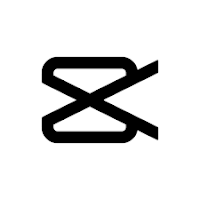
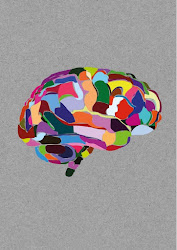

Comments
Post a Comment